User Defined Classes¶
We’ve already seen classes like str, int, float and list. These were defined by Python and
made available for us to use. However, in many cases when we are solving problems we need to create data objects
that are related to the problem we are trying to solve. We need to create our own classes.
As an example, consider the concept of a mathematical point. In two dimensions, a point is two
numbers (coordinates) that are treated collectively as a single object.
Points are often written in parentheses with a comma
separating the coordinates. For example, (0, 0) represents the origin, and
(x, y) represents the point x units to the right and y units up
from the origin. This (x,y) is the state of the point.
Thinking about our diagram above, we could draw a point object as shown here.
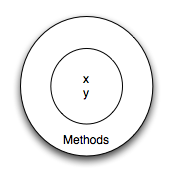
Some of the typical operations that one associates with points might be to ask
the point for its x coordinate, getX, or to ask for its y coordinate, getY. You would want these types of functions available to prevent accidental changes to these instance variables since doing so would allow you to view the values without accessing them directly. You may also
wish to calculate the distance of a point from the origin, or the distance of a point from another point,
or find the midpoint between two points, or answer the question as to whether a point falls within a
given rectangle or circle. We’ll shortly see how we can organize these
together with the data.
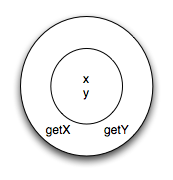
Now that we understand what a point object might look like, we can define a new class.
We’ll want our points to each have an x and a y attribute,
so our first class definition looks like this.
1 2 3 4 5 6 7 | class Point:
""" Point class for representing and manipulating x,y coordinates. """
def __init__(self):
""" Create a new point at the origin """
self.x = 0
self.y = 0
|
Class definitions can appear anywhere in a program, but they are usually near
the beginning (after the import statements). The syntax rules for a class
definition are the same as for other compound statements. There is a header
which begins with the keyword, class, followed by the name of the class,
and ending with a colon.
If the first line after the class header is a string, it becomes the docstring of the class, and will be recognized by various tools. (This is also the way docstrings work in functions.)
Every class should have a method with the special name __init__.
This initializer method, often referred to as the constructor, is automatically called whenever a new
instance of Point is created. It gives the programmer the opportunity
to set up the attributes required within the new instance by giving them
their initial state values. The self parameter (you could choose any
other name, but nobody ever does!) is automatically set to reference
the newly created object that needs to be initialized.
So let’s use our new Point class now. This next part should look a little familiar, if you remember some of the syntax for how we created instances of the Turtle class, in the chapter on Turtle graphics.
During the initialization of the objects, we created two
attributes called x and y for each object, and gave them both the value 0. You will note that when you run the
program, nothing happens. It turns out that this is not quite the case. In fact, two Points have been created, each
having an x and y coordinate with value 0. However, because we have not asked the program to do anything with the points, we don’t see any other result.
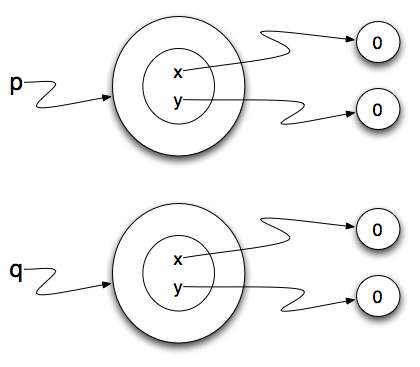
The following program adds a few print statements. You can see that the output suggests that each one is a Point object.
However, notice that the is operator returns False meaning that they are different objects (we will have more to say about this in a later section).
A function like Point that creates a new object instance
is called a constructor. Every class automatically uses the name of the class as the name of the constructor function.
The definition of the constructor function is done
when you write the __init__ function (method) inside the class definition.
It may be helpful to think of a class as a factory for making objects. The class itself isn’t an instance of a point, but it contains the machinery to make point instances. Every time you call the constructor, you’re asking the factory to make you a new object. As the object comes off the production line, its initialization method is executed to get the object properly set up with it’s factory default settings.
The combined process of “make me a new object” and “get its settings initialized to the factory default settings” is called instantiation.
To get a clearer understanding of what happens when instantiating a new instance, examine the previous code using CodeLens.
(chp13_classes2a)
At Step 6 in the CodeLens execution, you can see that Point has been bound to an object representing the point class, but there are not yet any instances. The execution of line 9, p = Point(), occurs at steps 7-9. First, at step 7, you can see that a blank instance of the class has been created, and is passed as the first (and only parameter) to the __init__ method. That method’s code is executed, with the variable self bound to that instance. At steps 8 and 9, two instance variables are filled in: x and y are both set to 0. Nothing is returned from the __init__ method, but the point object itself is returned from the call to Point(). Thus, at step 10, p is bound to the new point that was created and initialized.
Skipping ahead, by the time we get to Step 16, p and q are each bound to different points. Even though both have x and y instance variables set to 0, they are different objects. Thus p is q evaluates to False.